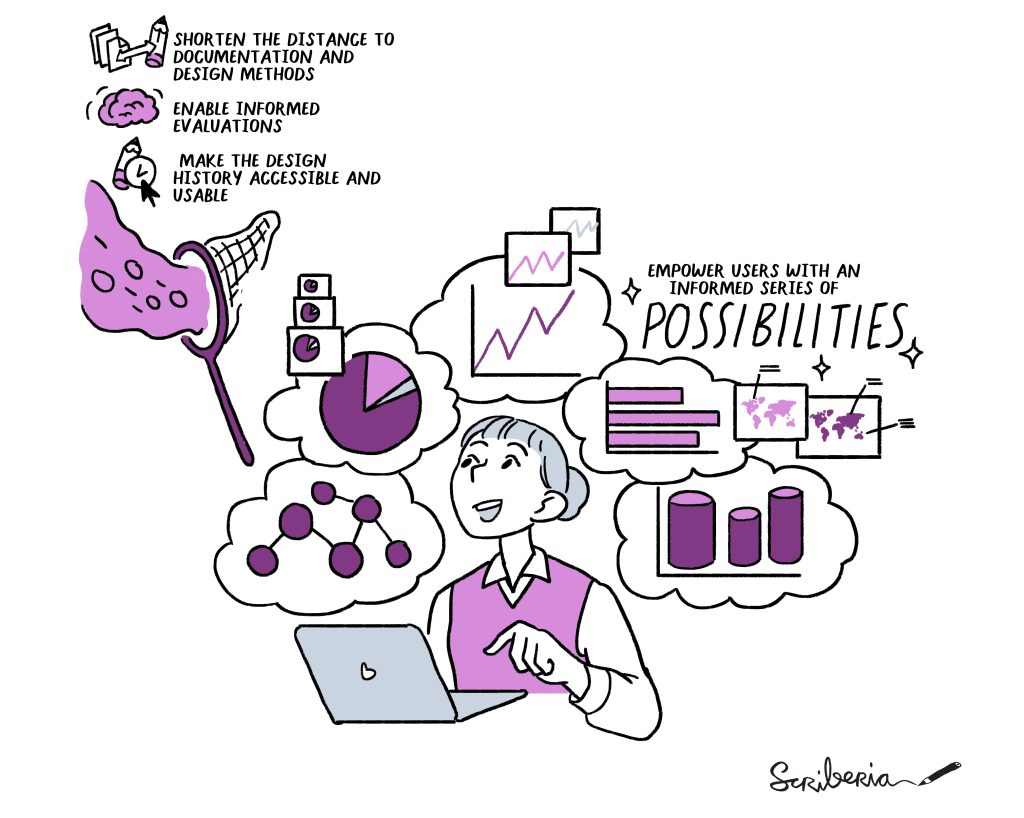 Source: Research outputs. The Turing Way Community. This illustration is created by Scriberia with The Turing Way community, used under a CC-BY 4.0 licence. DOI: 10.5281/zenodo.3332807
Source: Research outputs. The Turing Way Community. This illustration is created by Scriberia with The Turing Way community, used under a CC-BY 4.0 licence. DOI: 10.5281/zenodo.3332807
«Linking your data, code and article will ensure that you receive credit for your work, and it will increase the visibility of your research outputs.«
The Turing Way Community
There are several different ways to do this. You can decide to:
- Open up your Research Object publicly, at the same time as, for example, the preprint of your article.
- Keep the Research Object closed until the article is published.
Open the Research Objects
The easiest way to connect your dataset to your publication is to publish the dataset first (for example, at the same time as the preprint). This will provide you with the correct information for your Data/Code Availability Statement and your references and will allow reviewers to include the dataset in their review. If any adjustments are needed based on the review process you can often upload a new version of the dataset.
This will provide you with a new DOI for the latest version, and some repositories (such as CORA.RDR) allow you to have a canonical DOI that will always point to the latest version of the dataset). Remember that the contributors and date of deposition are publicly available, making it unlikely that others will ‘scoop’ you. But if you are hesitant about opening up your dataset before the article is published, you can either publish the dataset under restricted access, under embargo, or reserve a DOI in advance and publish the Research Object later.
Keep the Research Objects closed
Requesting the creation of a private URL
Some repositories such as CORA.RDR allows you to create a private URL for a dataset, so it can be shared (allowing you to view and download files) before it’s published and when it’s still in draft.
- You decide with whom to share the private link.
- You can share the data with reviewers.
- You can provide the correct DOI in the paper’s Data/Code Availability Statement and in the reference list.
After your article is published:
- Add the DOI of the publication to the dataset.
Publish the Research Objects under embargo
An embargo means that you have already uploaded the data to the repository but are not providing access to the data until a certain date.
- No one has access to your data until the embargo period has expired (you can define this period), or until you changed the access permissions yourself.
- You cannot share the data with reviewers.
- Your metadata (information about the data) is publicly available.
After your article is published:
- Add the DOI of the publication to the dataset.
- Change the access permission rights if the embargo has not yet expired.
Reserve a DOI and publish later
Several data repositories, such as CORA.RDR, allow you to reserve a DOI. Reserving a DOI means you are not required to upload your data yet, but you will need to provide some metadata (title, author/contributors) to complete the DOI reservation. The reserved DOI will be in use after you actually uploaded the data and decide to publish the data.
- No one has access to your data or the metadata yet, because the landing page of your dataset is not working yet.
- Your data is not available to reviewers.
After your article is published:
- Upload the dataset to your reserved DOI.
- Add the DOI of the publication to the dataset
Check the data DOI in your publication
Whichever route you decide to take, it is important to double-check the proof of your article. The DOI for your dataset should be correctly listed in the Data Availability Statement and in the reference list.
Sources:
Linking Research Objects (The Turing Way Community). https://the-turing-way.netlify.app/communication/citable/citable-linking
Requesting the creation of a private URL (CSUC). https://confluence.csuc.cat/display/RDM/Requesting+the+creation+of+a+private+URL
Last updated: 11/06/2025